Email signatures
Email is essential to almost all forms of business communications today; the modern workplace is nearly unimaginable without it. But how we conduct emails affects our work, relationships, and Solutions 4 Health’s business image.
This calls for a clear framework to guide employees on their use of company email addresses in a manner that protects our company image while promoting business interests and providing convenience to the employee.
The purpose of the below guidelines is to assist employees in understanding the limitations of their corporate email accounts as the company seeks to protect confidential data from undue leakage and safeguard the company’s reputation and technological property.
The email may be specific to an individual staff (Per.Son@Solutions4Health.co.uk) a department or NHS secure email address (e.g. Per.Son@nhs.net).
Whatever the case, their use must be informed by the principles in these guidelines.
Your supplied Solutions 4 Health email signature must not be edited or updated in any way.
Click here to view our guidance on how to apply your email signature within Outlook
Please ensure that you have read and understood the implementation guidelines before downloading the below templates.
Please access your signature template here. Note when clicking on the link, the template Word document will automatically download to your computer downloads folder
Please download your Solutions 4 Health logo, sized for use in your email signature here. When clicking on this link, it will open the suitably sized logo for use with the above template. Please right click and select ‘save as’ to save this to a suitable location on your computer.